Transfer Code for First Bank – How to Register & Use USSD Code
Are looking for how to use the Transfer Code for First Bank, how to Register & Use USSD Code? The transfer code for First Bank helps you send money from your bank account to other people.
First bank is one of the largest or biggest financial institutions in Africa. They have been in existence for years and are recognized as the best due to quality service delivery. First Bank of Nigeria PLC was established in 1894, it initially served only British shipping, but after independence in 1960, First Bank refocused its operations on Nigerians.
First bank Nigeria offers the following services money transfer services, cards, loans & advances, deposit products, channels, distributorship financing, guarantees, foreign trade service, and cash management.
How to use the First Bank Mobile Transfer Code
In almost every bank, mobile transfer codes perform similar functions: bill payment, changing PINs, transferring money, checking account balance, and others.
First Bank transfer code is *894#. This USSD code guarantees the speed, convenience, and safety of all client’s banking operations. It works on all mobile phones, regardless of the operating system.
This bank has made life easy for customers to make transactions with its First Bank dial code. To activate the First Bank USSD code, dial *894# from your registered phone (MTN, GLO, Airtel, or 9Mobile) and follow the on-screen prompt to get your 5-digit PIN.
Then, dial *894*Amount*Account Number# and enter your USSD PIN to transfer money from your First bank account to any bank account without using an ATM card.
What is First Bank USSD Code
The First bank USSD code is *894#. It is a fast and easy way to perform any banking transactions on your phone, such as sending money to other bank accounts, checking balances, buying airtime, or paying bills.
This USSD code works on any phone – a basic phone or smartphone – and major mobile networks in Nigeria, MTN, GLO, Airtel, and 9Mobile.
To start using this First bank *894#, you have to register it on your phone using your ATM card details to activate it. Then, create your 5-digit PIN which you will always use to confirm all transactions you make afterward.

Requirements for transfer code for First Bank
First bank mobile banking is open for any first bank account holder.
First bank mobile banking is available for users at any time and any day (24 hours)
The phone number you use for transactions must be registered with First bank which you use to open First bank account.
First bank mobile banking is available to all network subscribers (MTN, GLO, Airtel, and 9mobile).
RELATED POSTS:
- How to Check First Bank Account Balance-5 ways
- How to Use First Bank Transfer Code – First Bank USSD Code for Transactions [2023]
- How to Activate Sterling Bank Transfer Code – 2023
How To Register/Activate First Bank USSD Banking
Before using the First Bank mobile code, you should register in the system. If you are a customer of the bank and have not linked your debit cards, you should dial *894*0# on your phone and choose the necessary card, enter the 4-digit PIN for the debit card, then create your mobile banking 5-digit PIN.
First bank USSD mobile transfer code will save you time and help you to quickly send money to any bank in Nigeria even without an Internet connection.
- Dial *894*0# and send, and select your preferred debit card.
- Enter your 4-digit Personal Identification Number (PIN) for the debit card.
- Create your mobile banking 5-digit PIN
- And you can use First bank USSD banking.
How To Send Money To other Banks Using First Bank Transfer Code
If you want to transfer any sum of money you only need to dial *894*Amount*Account number#. Then you need to select a bank and confirm the transaction with your 5-digit PIN. The maximum amount of money you can transfer per day is N100, 000.00 there’s no minimum amount, and can recharge airtime up to N10, 000.00 per day
Note: Make sure to enter the right or correct beneficiary details including account number, bank name, and your transfer pin to validate the transaction.
Benefits of First Bank USSD Codes
Quick access
As long as you have an account with First Bank, you are entitled to access the USSD code to carry out all types of transactions.
It is secure
The USSD First Bank code ensures that your account is protected, as it will always ask for your Personal Identification Number (PIN) before carrying out external transactions.
Convenient
The shortcode of First Bank can be used conveniently from anywhere in Nigeria to carry out transactions any time any day.
Banking made easy
First Bank has made life easy for all First Bank customers, as there is no need to visit the bank to carry out transactions like money transfers, buying airtime, and lots more.
No internet connection needed
One of the interesting benefits of using the USSD code of First Bank is that it can be accessed by any mobile device, even devices that cannot access the internet. As long as you dial *894# from your registered phone number.
How to Increase Transfer Limit on First Bank USSD code
To increase your First Bank USSD transfer limit, dial the code *894# and follow the on-screen prompts. Alternatively, contact customer care at 01-4485500, 0708-062-5000, or email [email protected] to increase your bank transfer limit.
What is First Bank USSD Network Fee?
The mobile network (MTN, GLO, Airtel, or 9Mobile) will charge you 6.98 Naira for using the First Bank USSD code *894# including when you want to activate the code. Also, First Bank charges 10 Naira and also a transfer fee when you send money to another bank account.
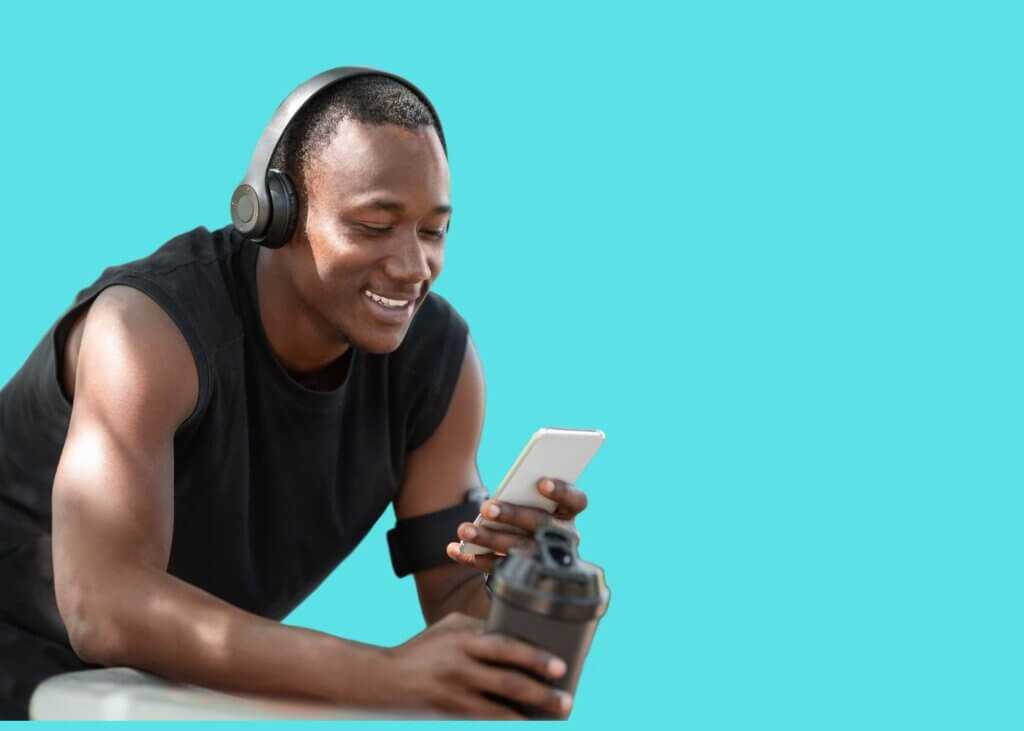
How To Buy Airtime Using First Bank USSD Code
It is possible with the phone number you use to open your first bank account and you can recharge anytime or any day.
To recharge your phone number dial *894*amount#. For Example *894*100# on your phone and you’ll be credited with the sum of N100.
To recharge other phone numbers, maybe family and friends own. To recharge the third-party phone number dial *894*Amount*phone number#, and the phone number you entered will be credited.
- To register: *894*0#
- Airtime recharge: *894*Amount#
- Airtime for others: *894*Amount*Number#
- For transfer: *894*Amount*Account number#
- To check airtime: *894*00#
- For Mini-statement: *894*Account number#
Conclusion– Transfer Code for First Bank
First Bank mobile banking has made things easier for their users and First bank USSD code helps customers to transact easily.
For more information, visit the First Bank website.
ALSO READ:

