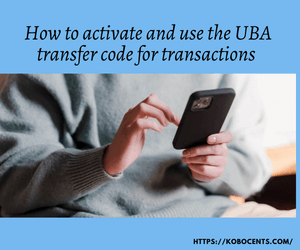How to activate and use the UBA transfer code for transactions – 2023
Are you looking for how to use the UBA transfer code? Using USSD shortcode is one of the most convenient methods to transact with your preferred bank in Nigeria.
United Bank for Africa (UBA) is no exception, as they have provided all of the essential UBA USSD codes to make your financial transactions swift, straightforward, and convenient. You will learn how to use UBA transfer codes to make transactions.
UBA USSD codes could perform various banking operations on your phone or other mobile devices. You can perform multiple types of transactions on your mobile phone whether or not you have access to the internet.
Before you can execute any transaction on your phone with USSD, you need to first connect your phone number (Glo, MTN, Airtel, or 9mobile) with your UBA bank account.
What is the UBA Transfer Code and Banking App?
The UBA transfer code, called the 919 Magic Banking, was a UBA project to enable customers to make transactions easily. By dialing the UBA USSD code, customers can check their account balance, make payments, purchase airtime, and perform other financial activities without having data.
The 919 Magic Banking app may be used anywhere to make transactions as your phone is connected to the internet.
How to Register your USSD Code?
You must first register to access UBA USSD code banking on the mobile number associated with your UBA account to get started. However, there are two methods to register to use the *919# USSD code on your phone: by phone number or by prepaid card (ATM card).
To sign up for
Dial *919# to access the Main Menu, then choose your preferred choice. If the user hasn’t already done so, she’ll be given the choice of registering using a UBA account or a UBA prepaid card.
Choose your favorite choice and then follow the prompts.
SIMILAR ARTICLE: Union Bank Transfer Code – Union Bank USSD Codes (2022)
How to Transfer Money With UBA Transfer Code?
Here’s how to transfer money from UBA to other banks instantly.
Dial *919# from your mobile and choose option 5 to transfer money.
For example, choose a payment method, 1 for a UBA Account or 2 for UBA Prepaid Card.
If you have not yet registered, click 1 to register and proceed with the remainder of the procedures. After that, follow the options to complete the transfer.
You may directly enter the code by phoning *919*4# or *919*4*account number*amount#.
How to Use the UBA USSD Code to Purchase Airtime
Having a UBA account number gives you access to various services, including airtime top-up. You may recharge yourself and aid your relatives and friends by recharging their numbers using UBA mobile banking and the USSD code.
You may also use the UBA transfer code to buy airtime in Nigeria for any number. By dialing *919*amount#, you may rapidly recharge your phone with the requested amount. If you wish to purchase airtime for another phone number, enter it: *919*phone number*amount#.
Any transaction, including the UBA transfer code, is subject to a service fee of N6.98. Simply checking your account balance will cost you that amount, so it’s something you should be aware of ahead of time.
How to Pay your bills with UBA USSD Code
With the UBA USSD Code, you may now renew your payments and pay your bills from the convenience of your own home. This code may be used to renew services such as DSTV and GOTV. Dial *919*5# and follow the instructions on the screen.
Use the UBA USSD banking code to check your account balance.
Don’t spend your time checking your account balance at the local ATM. You may check your balance by calling *919*00# if you have a phone number associated with your account.
How to Change Your Phone Number?
If you have misplaced your phone number and have issues making transfers, you can change your phone number.
However, if you have access to the sim card yet want to change your phone number, you may do so. Enter the banking code for it. The dialing code is still *919#; pick PIN setup from the drop-down menu and proceed to the following procedure.
The Advantages Of Making Transactions With The UBA USSD Code
1. It is straightforward, safe, and secure.
2. The code is compatible with all phones.
3. It is pretty quick and handy; you may transact from the comfort of your own home.
4. There is no need for a data connection, which is free.
5. It works on any network, including Glo, MTN, Airtel, and 9mobile.
6. You can perform transactions worth more than one million dollars.
Summary of UBA Mobile Banking Codes
| Transaction Type | Magic Banking Code |
|---|---|
| To check balance | *919*00# |
| Top-Up for yourself | *919*Amount# |
| Top-Up for Others | *919* Phone number* Amount# |
| Transfer to UBA Account | *919*3*account number*amount# |
| Load UBA Prepaid Card | *919*32# |
| UBA to Other banks | *919*4*account number*amount# |
| Pay bills | *919*5# |
| ATM cardless withdrawal | *919*30*Amount# |
Frequently Asked Questions– Uba transfer code
1. How much for UBA USSD transfer Charge?
There is a 6.98naira fee if you use the UBA USSD code to transfer funds to a UBA account or other bank account.
2. How can I transfer money from UBA to other banks?
UBA mobile banking is stress-free since it requires you to do all of your financial operations on your smartphone using a simple USSD code. Dial *919*amount*accountnumber# to get started.
3. How do I activate my USSD UBA code?
To acquire the PIN to enable UBA mobile USSD banking on your phone without an ATM card, dial the UBA USSD code transfer *919# and follow the steps displayed on the screen.
4. What is the UBA priority account?
What is a Priority Account, and how does it work? The Priority Account is a unique current account intended to meet the transactional demands of consumers who desire more accessible banking services daily.
5. Which bank uses 919?
The United Bank of Africa uses the 919 magic code for USSD transactions
Conclusion – Uba transfer code
UBA Bank refuses to be surpassed by other banks regarding USSD banking. Most financial transactions may be completed without an internet connection or a trip to an ATM, thanks to 919 Magic Banking. The sole criterion for using the UBA transfer code is that you have a UBA bank account. You will, however, be charged a service fee of N6.98 for each transaction.
MORE READING: