How to Check First Bank Account Balance-5 ways
Would you like to know how to check first bank account balance? Well, that’s what we’re here for: to help you discover the numerous stress-free options available to you. We want to know how much we have in our bank account before spending or making financial decisions.
In an age when everything has gone digital, including banks, why worry about yourself and standing in line?
There are a few different ways to figure out how much money you have in your account. As you read on, you’ll discover them.
The USSD code, the bank statement, the debit card, the online account, and the bank app can all be used to check your first bank account balance.
Let’s have a look at how each of them operates.
Here are 5 ways to check your first bank account balance
How to Check First Bank Account Balance using the USSD code
The ussd code to check your first bank account balance is *894*00#. When you dial it, the amount of money left in your account will be displayed.
You will need to register if this is your first time using the code. You will be directed through the registration process.
Please double-check that you’ve entered the correct account details. If you’ve already registered, you may skip this step.
The phone number you used to open the account is the only thing you’ll need to use the code.
If you no longer have the number, you can request a number change from your bank.
You don’t need a smartphone to carry out the procedure.
You may easily do that with any phone model, and it doesn’t matter if it’s a Java, Apple, or Android phone.
It also doesn’t require a data subscription. You can get the code at any time and on any day.
It is interesting to note that it is compatible with all Nigerian telecommunications networks, including GLO, AIRTEL, 9MOBILE, and MTN.
There is no limit to how many times you can dial the code *894*00#; you can dial it as many times as you like.
RELATED POST: How to Use First Bank Transfer Code – First Bank USSD Code for Transactions [2022]
How to Check First Bank Account Balance Using First Bank Mobile App
If you have a smartphone, this is undoubtedly the best option.
You may check your account balance using your Android or Apple phone.
Visit the Google Play store and download the First Bank mobile app.
After that, register using your account’s exact information and log in right away.
Your account balance will be displayed right away. If it doesn’t, you’ll see a list of alternatives; select Check Balance from the list. The balance of your account will be displayed on the screen.
Remember that you can only register with the phone number associated with your account.
For the operation to be effective, you’ll also need a good network or data connection, which can only be done using a Smartphone.
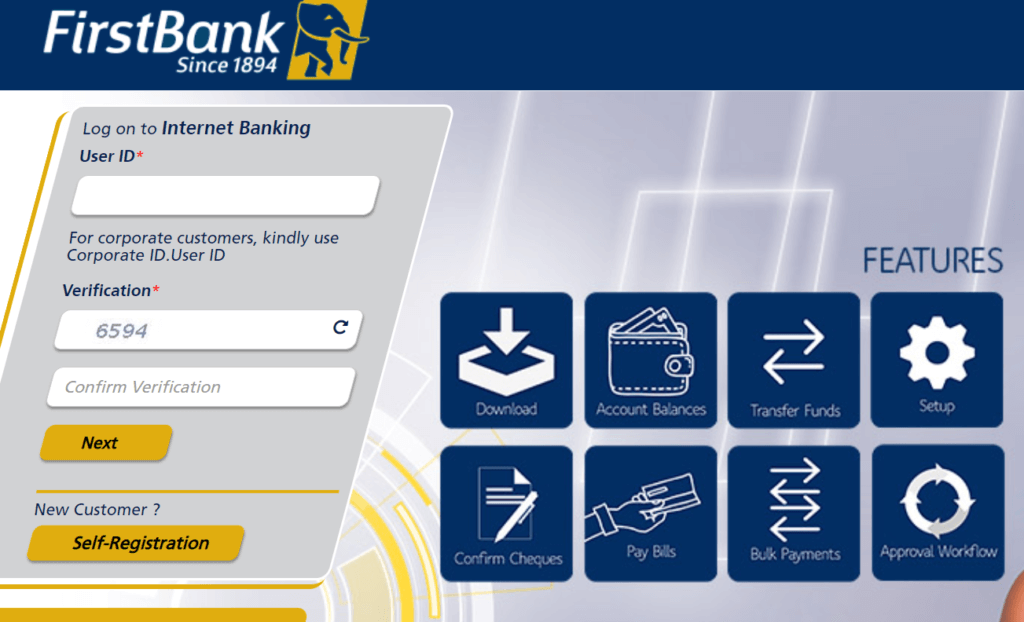
How To Check First Bank Account Balance Online
Checking your bank account online is simple and can be done anywhere with an internet connection. You can pay bills, transfer money, and more.
Using the First Bank internet banking platform, you can easily check your first bank account balance online.
By logging into your FirstBank online banking account, you can check your account balance. You will need your internet banking login details to do this.
Visit https://ibank.firstbanknigeria.com/
Input your details and check your account balance
How to check balance on First bank using the bank statement
If you don’t like the last option, try this one. It requires a bank visit. When you arrive at the bank, go straight to the customer service representatives and request your account statement.
Several questions about your account will be asked. Make sure you include all the necessary information. It’s evidence that you’re the account’s owner.
The customer support agent will hand you your account statement, including information about your account and your current balance.
The monthly SMS message sent by the bank to their customers is another reliable way to discover your account balance. There is no charge for this particular choice. Can you, however, wait?
1Directory.orgHow to Check First Bank Account Balance using ATM
Your first bank debit (ATM) card can be used in different ways: You can use it to pay bills, make withdrawals, and check your account balance.
When you arrive at the ATM, swipe your debit card and enter your 4-digit security pin. A menu of alternatives will appear; select “Inquiry.” If the bank network is steady, your account balance will appear within seconds.
Be cautious when entering your secret pin; it is not to be shared with anyone.
Final Thoughts – how to check balance on first bank
This article looked at how to check your first bank account balance using various methods.
Have you been looking for a way to figure out how much money you have left in your account? I hope you found this article helpful.
Another excellent alternative to the ones listed above is to contact the First Bank call center at 1800 180 2223 or 0120-2303090. You will receive an SMS with your account balance.

