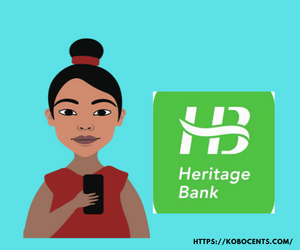How to Activate and Use Heritage Bank Transfer Code (2022)
Are you looking for how to use the Heritage bank transfer code? The Heritage bank transfer code allows its users to access various services related to their Heritage bank account without any internet-connected phone or smartphone.
Anyone can access the Heritage bank transfer code using any mobile phone, and it saves one the stress of going to the bank to solve certain problems.
Heritage banks have created a modern-day type of banking to ease the stress of banking and ensure that their customers get the best banking experience.
They provide a way to access your account using the Heritage mobile banking app or the Heritage transfer USSD code. But our focus is to let you know about the features of the heritage bank transfer code to ensure you enjoy banking from anywhere in Nigeria.
Heritage Bank PLC specializes in retail banking, electronic banking, corporate banking, and small business support. They aim to pursue a strategic objective to become a leading financial institution with a license from the Central Bank of Nigeria.
They also encourage Nigerians to participate in the cashless policy in carrying out any transaction either by using mobile phones to make transfers, buy airtime, or pay bills without any need to carry cash around.
HERITAGE BANK TRANSFER USSD CODE
The unique Heritage bank transfer USSD code is *745#. This shortcode can ensure you run a smooth transaction from the comfort of your home or from anywhere in Nigeria.
RELATED POST:
HOW TO USE THE HERITAGE BANK USSD CODE ON MOBILE PHONE
Before you can access the heritage bank USSD code, there are a few requirements you need to fulfill to access the Heritage bank’s unique USSD code.
Requirements On How To Activate Heritage Bank Transfer Ussd Code
- You have to open an account with a Heritage bank by visiting any Heritage bank close to you to access the Heritage bank USSD code before using the Heritage bank transfer code to perform various transactions.
- Your Heritage debit card, either master’s card, visa, or verve
- Your registered sim connected to your Heritage bank account
- A mobile phone or smartphone
- An Internet connection is not necessary
HOW TO ACTIVATE THE HERITAGE BANK USSD CODE ON MOBILE
Below are the steps to activate your Heritage bank USSD code not just for transfer but also to access other services,.except if you already have the Heritage transfer USSD code registered.

This unique USSD transfer code can perform magic on the spot. This code is more like a self-service; as far as you can read and write, you can access it without any special lecture.
ADVANTAGES OF USING THE HERITAGE BANK TRANSFER CODE
Here are a few transactions you can carry out using the Heritage bank USSD code
- Transfer funds either from Heritage bank to Heritage bank (inter) or other banks(intra)
- Buy airtime for yourself or a third party
- Pay bills like electricity bill, cable, funding betting accounts, etc
- Make payments to various church accounts
- Create new account
- Block access to your account in case of theft or loss of a mobile phone
HOW TO REGISTER FOR THE HERITAGE BANK TRANSFER USSD CODE
- Dial *745* registered account number* last six digits of your debit card, either visa, master, or verve card
- A pop-up menu will display
- Input the number 1 on the menu
- Select your debit card type
- Input the expiry date on your card; you can find it below on the front of the debit card
- Choose the account you want to link this USSD code with; this option is available in case you have multiple accounts with heritage bank
- Input a four-digit pin you can never forget; this pin is used to confirm your transactions
- Confirm your details which include your account number and your four-digit pin, and send
If you don’t have a debit card, you can still register the Heritage USSD code by dialing
*745*Account Number# and follow the prompt
HOW TO MAKE A TRANSFER FROM YOUR HERITAGE BANK ACCOUNT USING THE USSD TRANSFER CODE
Using the Heritage bank USSD transfer code to make a transfer can be done in two ways either interbank or intra bank
- Transfer funds by dialing *745* 1* amount* account number# this method is for intra bank that is between Heritage bank account to another bank account
- Funds transfer *745*2*amount* account number# this method is used for interbank that is from one Heritage bank account to another Heritage bank account
HOW TO BUY AIRTIME USING THE HERITAGE BANK USSD CODE
Using this Heritage USSD code, you can also buy airtime for yourself and a third party
- For yourself, all you have to do is to dial *745* airtime amount#, and your airtime account will be automatically credited
- For a third party, the code to dial is *745*amount*mobile number#
HOW TO USE THE HERITAGE BANK USSD CODE TO CHANGE YOUR PIN
- Dial *745*00#
- Follow the prompt
- Input old pin
- Input new pin
- Repeat new pin
- Confirm transaction
HOW TO USE THE HERITAGE BANK USSD CODE TO FUND YOUR BET9JA ACCOUNT
- *745*222*Bet9jaUserID*Amount#
- A confirmation message will display
HOW TO USE THE HERITAGE BANK USSD CODE TO CHECK ACCOUNT BALANCE
- Dial *745*0#
- A pop-up message will display with account details
Do you know other special features to perform using the Heritage bank USSD code? Some of these features are
- To Pay with USSD (on POS & Web) dial *745*000*RefCode#
- To Block Account from any phone *745*11#
- RCCG Online Offering Dial *745*000*226+AMOUNT#
- Living Faith Ministry Online Offering Dial *745*000*540+AMOUNT#
CONCLUSION
Heritage banks have gone further to make banking an easy task instead of a rigorous and stressful way of banking. This Heritage transfer code can be used within Nigeria or outside Nigeria if your phone number is roaming. This transfer code does not limit its usage to a particular network; you can access it using Glo Airtel Etisalat and Mtn.
With The above guide, you can now utilize the Heritage bank transfer USSD code anywhere without the internet. For more inquiries, visit Heritage Bank for more information.
ALSO READ: