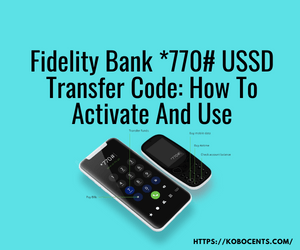Fidelity Bank USSD Transfer Code: How to Activate and Use Fidelity Bank Code (2023)
Did you know that Fidelity Bank has a *770# USSD Transfer Code? This code allows you to transfer money from your account to another person’s account using your phone.
In today’s digital age, transferring money is as easy as sending a text message. With Fidelity Bank’s *770# USSD transfer code, you can easily and conveniently send or receive money from virtually anywhere in the world.
The Fidelity Bank transfer code is a three-digit multipurpose number that applies to all the bank’s primary services and products. Unlike the Fidelity Mobile banking app, the Fidelity Bank transfer code doesn’t require an internet connection.
Fidelity Bank code is only available to registered customers who have linked their bank account to their registered mobile phone number. This also means that this transfer code isn’t available for corporate account users. This article will explain how to activate and use the Fidelity Bank *770# USSD transfer code.
What is Fidelity Bank Transfer Code?
Fidelity Bank has set a new standard on its value-added services. Fidelity Bank now has a USSD transfer code for mobile banking. *770# is the Fidelity Bank transfer code. You can use this USSD shortcode to pay bills, send money, check account balances, buy airtime, and many other important things.
If you have a mobile phone, you can quickly use this bank code to do basic bank transactions wherever you are and at any given time.
How to Activate Your Fidelity Bank Code
To activate the transfer code, all you have to do is dial *770# and follow the instructions on your phone’s screen.
A Fidelity bank transfer PIN will be requested of you. The transfer PIN you set will now be used to verify any transaction you want to make using the Fidelity transfer code *770#.
To get started with the Fidelity bank code, follow the steps below:
- Dial *770*00# on the mobile phone number used to register your Fidelity Bank account.
- Enter your debit card PIN (4-digit number)
- To enable the authorized transaction, create a 4-digit PIN
Finally, a notification stating successful activation will appear on your phone screen.
ALSO: How To Check Access Bank Account Number- 2022 Guide
Benefits of Using Fidelity Bank Transfer Code
Fidelity Bank launched the transfer code in response to increased demand for a quick, simple, and safe way to send money.
The benefits of using the Fidelity mobile transfer are listed below.
- It is convenient, fast, and very easy to use
- You can check your bank account balances anytime and anywhere
- For airtime recharge, the daily top-up limit is N20,000
- There is no need for an internet connection – all that is required is a network signal and mobile phone
- N20,000 is the daily bills payment
- Using this bank code, basic bank transactions can easily be done from your mobile phone
RELATED POST: Union Bank Transfer Code – Union Bank USSD Codes (2022)
How to Use Fidelity Bank Code to Send Money
Customers of Fidelity Bank can transfer money between accounts or to a third-party bank account. This allows you to save the hassle and time associated with going to the bank whenever you need to transfer funds for business or personal reasons.
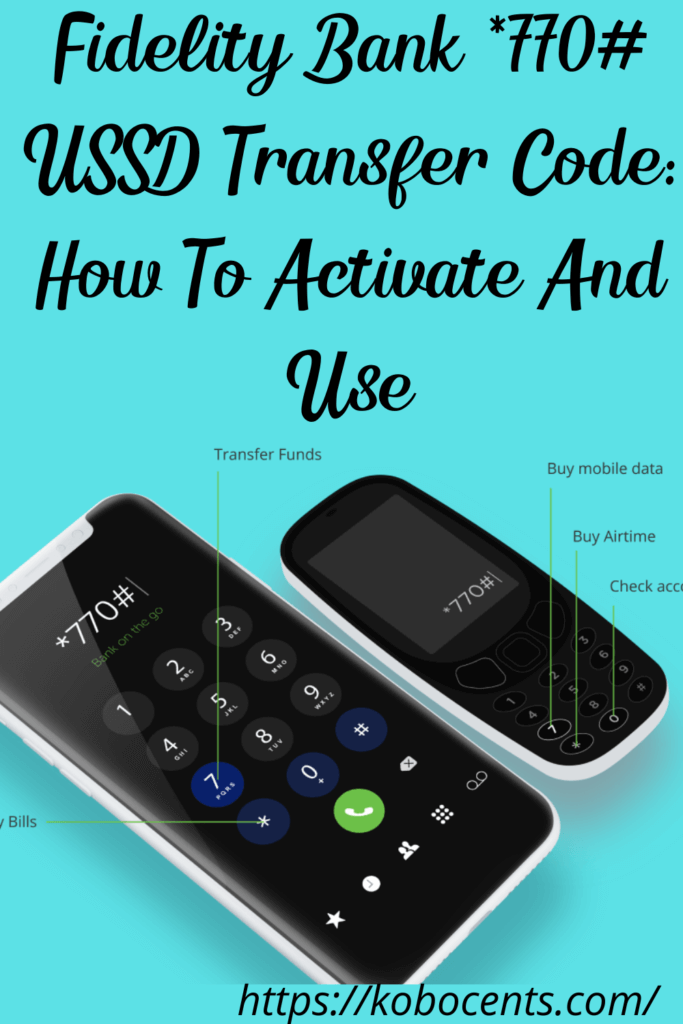
Here’s how to use the Fidelity Bank code to transfer money from your Fidelity Bank account to all other banks:
- From your registered phone number, which was used to open your Fidelity Bank account, dial *770*ACCOUNT*AMOUNT#
- From the list of banks displayed, choose the recipient’s bank and press next
- Check to see if the name displayed on the screen corresponds with the name of the recipient
- Enter your PIN to confirm your transactions.
Things You Should Know fidelity bank code
- • The maximum transfer limit is N20,000
- • The daily transfer limit is N100,000
- • You pay a service charge of N50 for every transfer to Intra bank and Interbank
- • The Fidelity Bank transfer code is available 24/7
- • This service is open for all MTN, GLO, Airtel, and Etisalat customers
- • The Fidelity Bank code works only on registered numbers linked to your bank account
- • Fidelity Bank code depends on the availability of network signal from your network provider
How to Purchase Airtime from Your Fidelity Bank Account
Self-Recharge
Account-holders must dial *770*AMOUNT# from their phone to purchase airtime or a recharge card from Fidelity Bank using the USSD code.
For example, dial *770*1000# from your phone to recharge N1,000.
Family and Friends Recharge
To recharge another line from your Fidelity Bank account, dial *770*PHONE NUMBER*AMOUNT#.
For example, dial *770*08120001000*1000# to recharge N1,000
How to Open Fidelity Bank Account Via Fidelity Bank Code
To open a Fidelity Bank account using the USSD code:
Dial *770*01# and follow the message displayed on the screen
- Choose an account opening option
- Input your first name, middle name, and last name
- Select your gender
- Input your account officer code, press ‘0’ if you don’t have one
- Enter your date of birth
- Press 1 to confirm your details and proceed
How to Carry out Fidelity Bank Cardless Withdrawal Without ATM card
To withdraw money from fidelity bank without an ATM card, dial *770*8*AMOUNT# on your mobile phone.
For example: *770*8*50000#, then follow the on-screen guides.
Create a one-time PIN (OTP), then enter it to acquire a Paycode to withdraw cash immediately from your Fidelity account. Enter your Paycode, PIN, and amount to get cash from an ATM.
How To Pay Utility Bills Using The Fidelity Bank USSD Code
You can use the Fidelity bank transfer code to pay your DStv, LCC Toll, Swift 4G, and all other utility bills in addition to funding transfers and airtime recharge. These services are possible with the code, regardless of internet access.
This service will protect you from a variety of issues. Time, tension, traffic, queue, and even rude salespeople are all factors to consider. Dial *770*CODE*SMART CARD NUMBERAMOUNT# on your mobile phone to pay any bill.
For example: *770*12220*12345678907500# to pay for a N7500 DStv plan.
Frequently Asked Questions
What is Fidelity Bank *770# USSD Shortcode
Dailing *770# makes for an easy and convenient way of making several bank transactions on your Fidelity Bank account at any given time without the need for an internet connection.
Who Can Use This Service?
Individual Fidelity Bank account holders can use the services to make several transactions. This feature is not available for corporate account users.
How to Block Fidelity Bank Cards?
To disable a fidelity bank ATM card or account, follow the following steps:
Without needing to be physically present at any of your bank branches if you are robbed or if your PIN is compromised, dial *770*911# and follow the on-screen instructions to block your cards when they are stolen or lost.
How to Reset Fidelity Bank Code PIN?
To reset your Fidelity bank USSD code PIN, dial *770*00# to reset your pin.
How Secure is The 770 Mobile Banking?
770 is fully secure as all financial transactions require registration and PIN authentication before any transaction can be completed.
Conclusion of Fidelity Bank Code
Fidelity Bank has launched a USSD code for transfers, allowing their customers to carry out convenient, efficient, secure, and quick transactions. Fidelity Bank transfer code enables transactions via mobile phones on the account’s registered mobile number even when there is no internet connectivity. *770# is the USSD code for making a transaction.
Using the USSD code, you can send money from your Fidelity Bank account to both Fidelity and non-Fidelity Bank customers. You can also pay for several utility bills using this bank USSD code.
It’s worth noting that the daily maximum transfer limit is N20,000, while the maximum amount you can transfer on each transaction is N10,000, and the service is available to all GLO, Airtel, MTN, and 9mobile subscribers.
Fidelity Bank *770# USSD Transfer Code is a great way to access your accounts and transfer money. It’s easy to use, so why not try it out today? Let us know what you think!