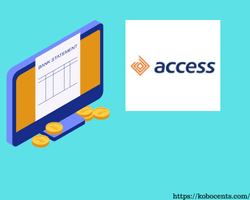How To Check Access Bank Account Number- 2023 Guide
How To Check Access Bank Account Number – Have you ever been in a situation where you needed to offer a friend or family member your account number? Because you don’t want to provide them with the incorrect Access Bank account number, such conditions may require speed and precision.
If you’ve forgotten your bank account number, it’s critical to double-check it before moving funds to it. Access Bank features a USSD code that you may use to perform various mobile banking tasks, including checking your account number.
If you’ve just opened a bank account with Access bank or if you’re an existing customer who needs to retrieve your account number, how to check Access bank account number shouldn’t be an issue.
If this is what you’re looking for, you’ve come to the right place because this article will show you how to verify your Access bank account number in several different methods, and they’re all easy to carry out.
You only need to learn how to get an Access bank account number by using one of the options listed below:
How To Check Access Bank Account Number With USSD Code
*901# is the official Access Bank USSD code for mobile banking. However, you must first sign up for Access Bank Plc mobile banking before utilizing it. When you’re finished, you can move on to the next step:
- Dial *901# from your phone’s dial pad.
- To advance to the other services, enter 4 and send.
- Type 4 once more to select inquiry services.
- Choose 3 and send which is A/C ENQUIRY
- On your screen, your Access Bank Account Number will show.
How To Check Access Bank Account Number Via Access Bank Mobile App
How do I use the Access Bank Mobile App to check my Access Bank account number?
You’ll need to download and install the official Access Bank mobile banking app for this technique.
To learn how to find your Access Bank account number using the mobile app, start by following the steps below:
• If you don’t already have the Access Bank app, go to your App Store (for iOS users) or Google Play Store (for Android users) to get it.
• After you’ve downloaded and installed the Access Mobile app on your mobile devices (smartphone)
• Open it and then click on the register button.
• After that, enter your mobile phone number and click continue to proceed
• Fill out the rest of the form to register for the app.
• Next, look for the account number on your dashboard.
Note: If you already have the mobile app, you may check your Access Bank account number by logging in and going to the homepage.
Related Post: Polaris Bank Transfer Code – Airtime, App, and Loans
Check Your Access Bank Account Number With Access Bank Social Media
Yes, checking your account number via Access Bank’s social media pages is now possible, particularly in this era of online banking. As the world becomes more social, banks have followed suit.
In Nigeria, each bank has its own social media account, managed by a customer service specialist who can reply quickly to online inquiries.
As a result, you can use this method to discover your Access Bank Account Number. You must first locate the official Access Bank page on Twitter, Facebook, and any other social media platform they use, and then contact them.
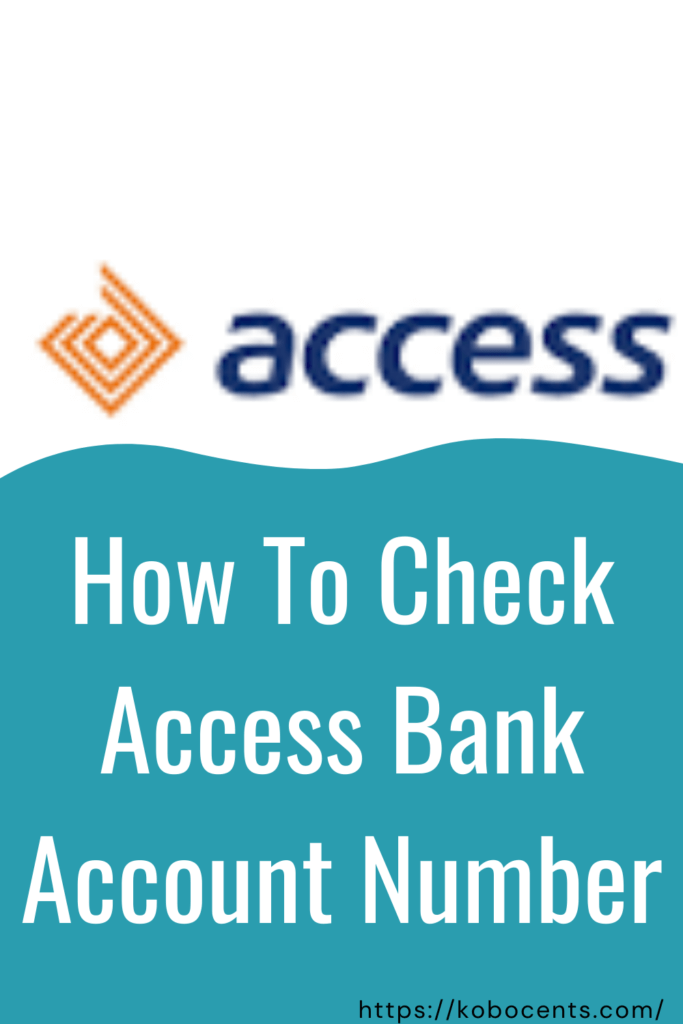
If you’re using Twitter, send a DM (Direct Message) to @accessbankhelp. You can either have a live chat with a customer service representative or send an email.
To request your account number, you can email Access Bank Plc at contactcenter@accessbankplc.
To obtain your Access Bank account number via any of their social media channels, you will need to give the following information:
• The full beneficiary name that was used when the Access Bank account was opened.
• Your date of birth.
• Mother maiden name
• Next of kin name
• The address you provided when you opened your Access bank account.
• The phone number you used to create the account.
• Finally, the Access bank branch where you first opened the account.
All of this information is used to verify that you are the legitimate owner of the bank account for which you are seeking inquiries. You will be given your Access bank account number when you correctly provide them with this information.
How TO Know Your Access Bank Account Number Via SMS
How to check Access bank account number – Checking for your Access bank account number through SMS is now accessible; this option will require you to phone a shortcode to acquire your account number via an SMS.
This operation must be performed using the SIM card when you register your Access bank account. Any other unregistered SIM card would not function. Having done that, you can move on to the next step:
- To check your Access bank account number via SMS,
- dial *901*5# and wait a few seconds.
- You will receive an SMS from Access Bank Plc containing your account balance as well as your Access account number.
Check Your Access Bank Account Number Via Statement Of Account
This is another straightforward and quick method of determining your Access bank account number. Check your bank statement, either physically handed to you (printed) or sent to you via email. On the statement, your account number would be boldly stated.
You can request your account or transaction summary from Access Bank Plc at any time, and it will be printed and provided to you or sent to you through email.
How To Check Your Access Bank Account Number Through Instant Alerts
Instant alerts allow you to obtain your Access bank account number more conveniently than any other technique. This approach will work if you desire email alerts for your financial transactions.
So, if you choose to get your alerts by email, you can find your Access bank account number by checking your email transaction alerts, debit, credit, and even bank statement alerts.
How To Check Access Bank Account Number When You Visit Access Bank Branch
When you visit any Access bank branch, you may easily check your Access bank number. This is as simple as going to any Access bank location in your area and checking your account number.
This is unlikely to take long because you are physically present and can provide all the required information fast. You need to locate the Access bank customer service unit and chat with one of the customer service employees, who will give you your 10-digit Access bank account number.

Is It Possible To Open A Bank Account Without Visiting The Bank?
Fortunately, yes, most banking tasks – including, in many circumstances, account opening can be completed online. This eliminates the need to visit a bank or print and sign paper forms.
It’s all done digitally, and you may transfer funds and pay bills online after your account is set up.
Conclusion-How To Check Access Bank Account Number
There you have numerous techniques by which you can check your Access bank plc account number, which are all straightforward processes to complete. You need to choose any of the most convenient strategies for you to use.
However, if you require the account number for a speedy transaction, it is crucial that you use the fastest one.
We hope you were able to find the answer to your question about how to check Access bank account number.