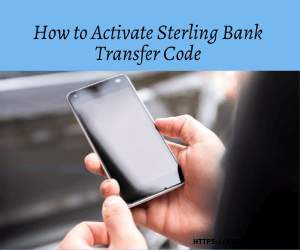How to Activate Sterling Bank Transfer Code – 2023
Bank transfer codes are the latest trend in the banking industry, and if you’re a Sterling Bank user in Nigeria, you’ll need to enable your phone’s transfer code. It is essential to activate the Sterling Bank transfer code on your phone since it allows you to conduct transactions quickly and easily from your phone.
You may quickly transfer money from your phone if you register for the Sterling Bank code, and it takes a few minutes to activate the Sterling Bank code. In this article, I’ll guide you through the steps on how to use the sterling bank code and other transactions.
Sterling Bank Transfer Code 2022
Requirements To Use Sterling Bank USSD
To activate the Sterling Bank transfer code on your phone, you’ll need the following items:
- An active Sterling Bank account.
- A Phone number linked to your sterling account
To learn how to activate the USSD code, continue reading.
How Do I Activate My Sterling Bank Transfer Code
*822# is the code to dial on your phone. Make sure this is the phone number that Sterling Bank recognizes as yours. Remember that you were asked for a certain phone number when you applied for a bank account? That’s what you’re supposed to do.
- Dail *822# there will be some on-screen prompts to assist you in completing the procedure. To begin, choose the ‘1’ symbol.
- Fill in the information for the bank account you wish to link to the transfer code. The digits are usually around ten in number.
- Fill in the remaining details about your debit card.
- You will also be asked to provide a four-digit pin to allow you to approve how your account is transferred.
- Retype the numbers you clicked on previously to confirm your PIN.
- Complete the operation.
- You may now begin making as many transfers as you like!
How To Transfer Funds From A Sterling Bank Account To A Sterling Bank
Dial *822*4*AMOUNT*ACCOUNT NUMBER# to transfer to a Sterling Bank. You may transfer up to 100,000 per transaction and 500,000 per day utilizing this service.
RELATED POST: How to activate and use the UBA transfer code for transactions – 2022
How To Transfer Money To Another Bank
This method can transfer money to account holders at Union Bank, Fidelity, UBA, Polaris, and other financial institutions.
- From the phone number associated with your Sterling Bank account, dial *822#.
- For transfers to other banks, reply with 5.
- If you’re using a sterling bank, provide the correct account number for your recipient.
- Follow the on-screen instructions to pick the beneficiary’s bank, then continue to input their accurate account number.
- Fill in the amount you’d like to transfer.
- Check to see that the account name presented is the same as your beneficiary’s.
- To authorize the transfer, enter your 4-digit PIN.
How To Recharge Airtime Using Sterling Bank Code
Use the Sterling Bank code to recharge airtime for yourself and other phone lines.
To self-recharge, dial *822*AMOUNT#-.
For example, to recharge your phone for N200, dial *822*200#.
For third-party recharge, dial *822*AMOUNT*PhoneNumber#.
For example, to recharge another phone line with N200 airtime, dial *822*200*07062926618# from your cell phone. You won’t be charged when you use this service.
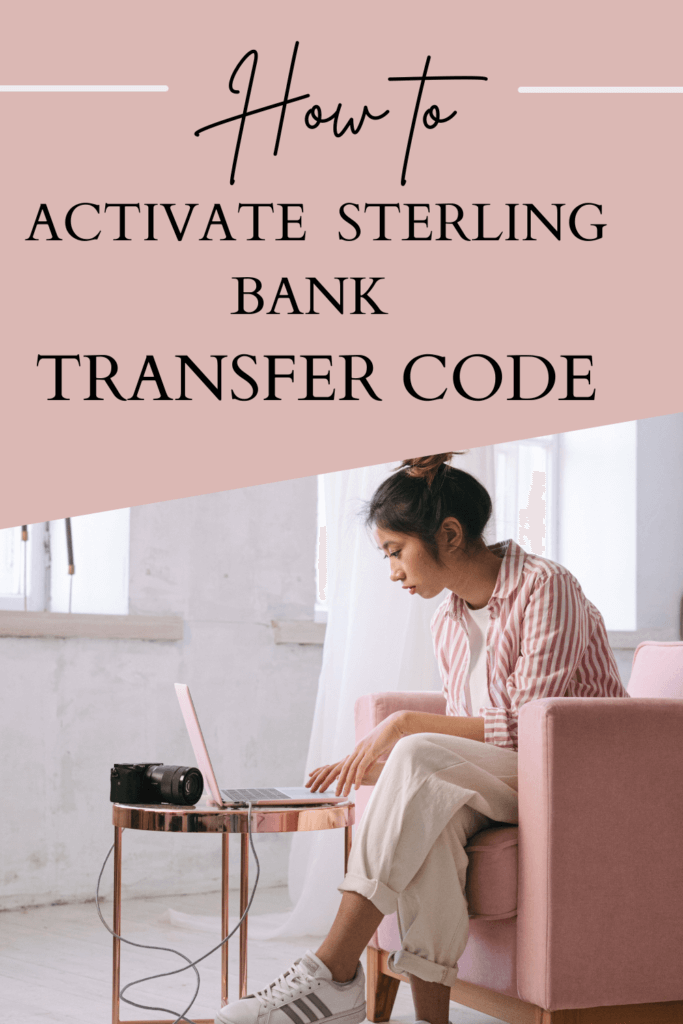
How To Pay Bills Using Sterling Bank Transfer code
You can pay bills using the Sterling Bank code, but you’ll need the merchant/code biller and a unique number.
*822*BillerCode*UniqueCode*Amount# is the number to dial.
Alternatively, if none of those mentioned above numbers are familiar to you,
To view alternative billers, dial *822*2#.
How To Check Your Sterling Bank Account Balance
- To check your account number, dial *822*8#;
- To check your account balance, dial *822*6#.
Both processes cost N10.5 inclusive of VAT.
How To Use USSD To Create A Sterling Bank Account
Using sterling Bank code, you may effortlessly create an account. You do not need to fill out long documents or visit a bank. It also works without an internet connection and on any phone.
Follow the on-screen directions by dialing *822*7#.
Features of Sterling Bank Code*822#
- All telecommunication networks use the service (Airtel, Glo, MTN, 9Mobile).
- The bank transfer code for sterling is accessible 24 hours a day, seven days a week.
- Allows you to buy airtime, pay bills, and transfer money to any Nigerian bank account.
- Secure — For secure transactions, users must set a transaction PIN.
- The default registration limit is N20,000.
- You may boost your transaction limit to N100,000 per transaction with your debit card.
- To transact with larger limits, you’ll need an extra PIN (Above N20,000 up to N100,000).
Sterling Bank Daily Transaction Limit
The Sterling Bank USSD transfer code has a cumulative daily maximum of 100,000 naira. In other words, you are only allowed to conduct transactions of up to 100,000 naira every day. On the other hand, you need a mobile app for the transactions above.
How To Make Sterling Bank Cardless Withdrawal
- Dial *822*42# to get started
- By pressing option 1, you may produce a token.
- Choose your favorite pin.
- To double-check the pin, type it in again.
- Your phone will get a pay code.
- Find the closest ATM that accepts cardless withdrawals or offers quick teller services.
- If it’s a Sterling bank ATM, press enter and pick Sterling money. If the ATM is from another bank, select the pay code. Then type in the 12-digit code that was emailed to your phone.
- Continue the process by entering your phone number and the amount you asked for withdrawal.
- Finally, be patient while the ATM verifies your information.
- Your money will be deposited after it has been validated.
Requirements For A Sterling Bank Loan
- You are a bank’s active client.
- You have a Sterling Bank business or corporate account.
- You have a legally recognized firm or corporation.
- You have a favorable credit report.
- You’ve been trading for a while now (one to three years should be enough)
- Then you are eligible for a Sterling Bank loan
How to Apply For A Business Account at Sterling Bank
You’ll need to fill out a loan application and provide supporting papers like:
- The profile of your business Statements of collateral you’re prepared to provide
- Proof of your residence
- Your business strategy budget for cash flow
MORE READING: