How To Unlock Spectranet To Use Any Sim (A Simple Guide) – 2023
Do you want to know how to unlock Spectranet to use any sim? Well, you don’t need to worry yourself. In this post, I am going to teach you how to unlock a spectranet to use any sim.
I will give you a step-by-step guide on how to do it effortlessly.
What is Spectranet?
I guess for you to be here, you might already know what a spectranet is all about, but for the benefit of the doubt, I am still going to briefly explain what it is for those who might not know, after which, I am equally going to give you a step-by-step guide on how you can unlock a spectranet so it can accept all sim cards.
The Spectranet is an internet Mifi device owned by technology giant Huawei. The Spectranet Mifi device has different variants that perform almost the same duty, which is providing efficient and responsive internet speed.
Spectranet devices are naturally programmed to work with only one SIM card; to use more than one SIM on them, you have to unlock them.
That’s why we’re here: to learn how to unlock our Spectranet Mifi device to use any Sim. Stay tuned as we discuss more.
What unlocking Spectranet is all about
A Spectranet is a MiFi device; unlocking a Spectranet simply means you’ll be able to use more than one network provider.
For example, let’s say you bought an MTN Spectranet device and suddenly find yourself in an area where there’s no MTN network; if your Spectranet is not unlocked, you’ll not be able to use another line.
But if your device is unlocked, you can change your line to a more effective network. Your ability to change networks within your Spectranet Mifi is one reason why people want to learn how to unlock their Spectranet devices.
I remember sometime last year, I went to a conference in a different state with my Glo network Spectranet. When I got to my hotel room, I decided to make use of my internet and work on my blog.
To my disappointment, the Glo network was invalid there. I had to research how to unlock my Spectranet; it was rigorous and technical, but after a while, I began to understand how to do it, and it was through that research that I was able to crack and unlock my Spectranet.
I was able to unlock my Mifi. I can always switch to any network of my choice. Stay tuned as I walk you through it.

How to unlock your Spectrum device to accept any SIM
To unlock your Spectranet device, it’s important to note that different Spectranet devices may require a slightly different approach; what we’re giving you is a more general view of f how to unlock your Spectranet device, and as such, you may come across processes that are slightly different from what we’re about to do here.
RELATED POST:
- MTN Mifi Vs. Airtel Mifi: Which Is Better?
- Code To Migrate to Airtel Smart Connect Tariff Plan 2023 + Benefits
- Airtel YouTube Night Plan Code Time & How to Use it 2023
Follow these steps to unlock your Spectranet Mifi device.
1. The first step to unlocking your Spectranet is to ensure the drivers of your Spectranet modem are comfortably installed on your computer.
It is necessary because for your computer to have access to your modem, the drivers are required.
2. After making sure that your Spectranet modem is comfortably installed on your computer, proceed to the following website:
https://consumer.huawei.com/en/routers/
This is the official Huawei website where you can download and find the Huawei Mobile partner.
3. After downloading, unzip the files and get the drivers installed on your computer.
4. Proceed by downloading the latest Huawei Hilink from this link here:
5. Get the Huawei Hilink drivers too. Get it from this link:
6. Now that you’ve downloaded both drivers, unzip them and get them installed n your computer. After installation, restart your computer.
7. Proceed to https://www.datafilehost.com/d/fdd25d1a.
And download the Huawei E5573s-606 firmware version.
8. Proceed to https://www.datafilehost.com/d/3456a7ea.
And get a second of the Huawei E5573s-320 firmware version
9. Visit https://www.datafilehost.com/d/b7a382bf.
And download the universal code generator.
10. Visit https://www.datafilehost.com/d/7fafa131.
And download the Huawei Code Calculator.
11. Once you have downloaded all these drivers, make sure your Spectranet is fully charged.
Now all you have to do is put a sim card that’s not supported into the fully charged Spectranet and get your modem connected to your computer through USB.
12. Launch the Universal Master Code Generator after you’ve unzipped it; you’ll see a space provided on the application; enter the IMEI of your modem and click on the “calculate” tab; a password or code will be generated; copy the generated password to your keyboard.
13. Unzip the first Huawei E5573s-606 you downloaded. Run a file; the name of the file should be “P711S-E5-update_21.110.99.03.00.exe.” They will request a password; paste the one you saved earlier in your clipboard.
14. Once the step above is correctly done, the drivers will be installed and the firmware will update automatically. Make sure to wait patiently until it’s installed.
15. After it’s completely installed, unzip and open the Huawei Code Calculator we installed earlier. You’ll see a “Read” tab; click on it, and another unlock code will be displayed. Copy or write down the code.
16. Go and unzip the second Huawei E5573s-320 firmware version downloaded earlier. Quickly run a setup for the firmware; a password will not be requested like earlier, the firmware will be automatically updated in your modem almost immediately, and the drivers will also be installed n your computer.
Just be patient and wait for the process to come to an end. Once it’s over, go to your mobile Huawei Partner interface, go to settings, select the network settings, and you’ll see a pop-up asking you to insert your unlock code.
17. All you have to do is enter the unlock code generated with the Huawei Code Calculator to unlock your modem. Once this is done right, your Spectranet will be unlocked, and you’ll now be able to use it for any Sim.
Now that I have shown you the Step-by-Step Guide, I’ll like to tell you the risks involved so you know what you’re getting yourself into. It will be unfair for you to make mistakes and later discover that you could have done things differently.
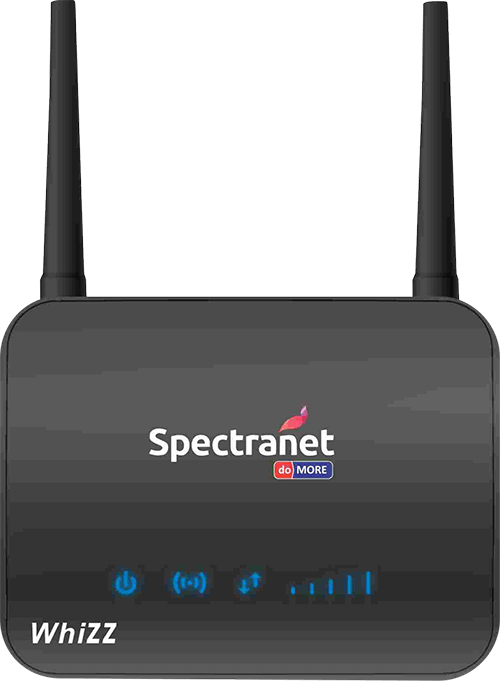
Risks involved when unlocking a Spectranet Mifi device
- Warranty
Unlocking your Spectranet device can terminate your warranty with Huawei. Warranty means you’ll be able to repair for free if something goes wrong within a specific period.
What I mean is, if Huawei included an anti-unlocking clause on its warranty and you go ahead and unlock it, if something happens along the way, you’ll not be able to repair it for free.
2. Bricking:
I saw this happen to a friend’s Spectranet; if you wrongly enter the unlock code many times, the device may be permanently locked. When this happens, you’ll no longer be able to use it because it’s permanently damaged.
3. Software Compatibility:
When you unlock your Spectranet, it may no longer be compatible with some software updates.
Let’s say your Spectranet came with the MTN network; if you unlock it and start using different sims when there’s an update that requires only Spectranets with MTN sim cards, you may not be able to use it as your Spectranet has already been unlocked.
4. Security risks:
A couple of security risks may arise from unlocking your Spectranet; your Spectranet may be vulnerable to attacks from malware, viruses, etc.
5. Service providers’ policies:
I don’t know about Huawei, but most service providers always refuse to unlock their policies; they may decide not to provide customer support to you.
Now that you know some of the risks involved with unlocking your Spectranet, let me briefly discuss with you some of the benefits of unlocking your Spectranet.
Some benefits of Spectranet unlocking
- Cost savings:
One of the benefits of unlocking your Spectranet is that it allows you to select the perfect network of your choice, thereby reducing the cost of buying another Spectranet. You’ll only need to buy different sim cards that are considerably cheap.
2. Flexibility:
It equally gives you the flexibility to switch sim cards at any given time. Just imagine you’re browsing and a particular network starts fluctuating; you can switch to another network and continue where you stopped.
3. Resale Value:
Having an unlocked Spectranet means its resale value is high; people will want to buy it because they know it’s flexible and not limited
Conclusion
I believe by now, you’ve known what Spectranet is all about. I also know you now understand perfectly the processes involved in unlocking a Spectranet, and I’ve equally highlighted the risks involved so you know if you can do it.
Finally, I informed you of the benefits of unlocking your Spectranet. Now that you have all the information you need to unlock your Spectranet, I wish you luck. Thank you for stopping by.
ALSO READ:

