NIN Retrieval: How To Check NIN Using Your Phone- 2023
Are you wondering how to check NIN using your phone? Have you forgotten your NIN? You can’t recall where you put your NIN slip? Don’t worry; NIMC’s USSD service allows you to get your NIN quickly and easily using your phone.
The national identification number, NIN, is an 11 digit number peculiar to all Nigerians. Every Nigerian citizen is expected to have this number as it serves as a means of identification. It is used in major registrations like opening a bank account, JAMB registration, SSCE registration, etc.
Recently, the Governmental body, NCC, instructed everyone to have their national identification numbers linked to their mobile lines, and this makes it easy to retrieve it when the need arises.
This article is a clear guide on how you can use your phone to retrieve your NIN. The procedure for each telecommunication company will be discussed in detail.
How To Check The National Identification Number (NIN)

It’s almost impossible to memorize your NIN without forgetting. The Government continues to implement measures that make it hard to transact without having a NIN. It is needed for virtually every aspect of our daily runnings.
Most people in Nigeria carry their Voter’s card around as a means of identification. So when the NIMC slip is not available, the only alternative left is trying to retrieve it with your phone.
The shortcode for checking the NIN is the same for all networks.
How To Check National Identification Number on Different Networks (MTN, Airtel, Glo, Etisalat…)
To check your NIN with your mobile phone, you must use the number used during the registration process. Or, you can use a line that has already been linked with the NIN. Here is the procedure to retrieve the NIN.
Dial *346# on any available lines, MTN, Airtel, Glo, or Etisalat. A menu will be displayed with a couple of options. Select the first option. A new display will pop up where you will be required to fill in some details. This service is free of charge.
How To Check The National Identification Number Online
The NIMC app is sometimes mistaken as an app that can replace the NIMC board. While the app serves various functions, it cannot be used to check the national Identification number. In cases where you cannot remember the number or the SIM used during registration, visit the nearest NIMC center, and they will guide you on what should be done.
How To Check NIN on Phone Without Registration
There is no way you would have a national identification number if you have not enrolled for it. The best thing to do is to go ahead and register. Check out the list of enrollment centers near you.
How To Check NIN on Phone After Registration
During the registration, it is essential to take note of some unique details like the primary line linked to the NIN. After the registration, this becomes the only means to check or retrieve the number.
The NIN will be sent to the line used as a message using the shortcode given above.
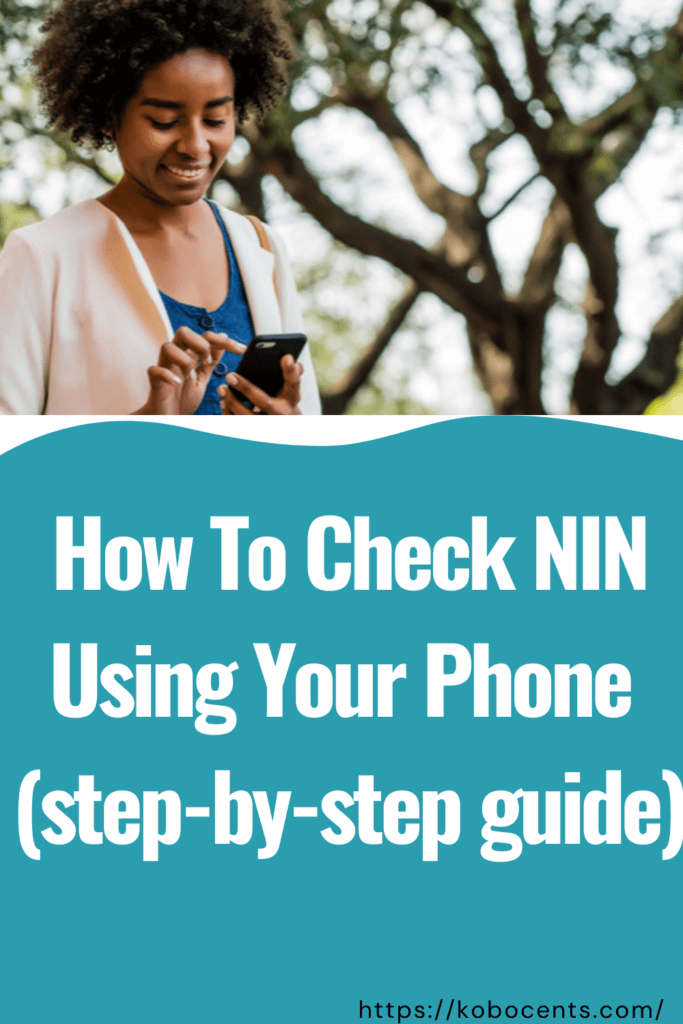
It is advisable to have it saved on your phone as the need for it will arise again. That way, you can easily make use of it whether your slip is with you or not.
How To Link Your NIN To Your Mobile
The Government has given a directive to telecommunications companies, asking them to block the lines of users that have failed to link their NIN to their mobile numbers. This is believed to help with security and other areas. On the user’s part, when all your lines are linked to your NIN, you can easily retrieve it using either of your lines.
How To Link Your NIN To Your MTN Number
To make things easy for their customers, MTN has created four alternatives users can use in linking their NIN to their MTN numbers.
The first approach:
Dial *785# and wait for the process to complete. Ensure you use the MTN line you intend to link. A new prompt will be displayed for you to enter your NIN. After that, click on send, and the NIN will be linked to your MTN number.
The second approach:
This approach is shorter and more straightforward. Dial *785*NIN*Phone Number, and the process will be completed in a minute, and the number will be linked to the NIN.
The third approach:
If you do not feel like using the USSD code to complete this action, you can navigate the MTN website, https://mtnonline.com/nin. On the website front page, you will see the button for ‘link line to NIN’. Click on it. The procedure is straightforward. Follow the prompts displayed, and your line will be linked to your NIN.
The fourth approach:
This is for those who cannot use the USSD code or the website. Go to Google play store or Apple store and download the MyMTN app. After downloading it, install and open it. The process for linking the NIN with your MTN line is short.
RELATED POST: How To Check MTN Pulse Points & How To Use It To Buy Data
How To Link Your NIN To Your Glo Number
There are four ways you can link your NIN to your Glo number. This can be done via the shortcode, text, call, and Glo website.
To link your NIN to your Glo number using the shortcode, dial *109*NIN# and submit. The NIN will be linked to your number.
The second approach is linking via text. This can be done by sending your national identification number to 109. Alternatively, you can send “(UPDATE NIN) (National Identification Number) (First name) (Last name) to 109.
This process can be shortened by calling 109. The guide on linking the NIN to the Glo number will be explained.
Lastly, users can go to Glo’s website to link their NIN to their mobile numbers. After opening the link, a form will be shown. You will have to fill in your name, mobile number, national identity number, and email address. Next, you click on submit to send the details. Your line will then be linked to your NIN.
How To Link Your NIN To Your 9Mobile/Etisalat Number
There are two methods for linking the national Identification number to a 9Mobile number.
Method 1
Dial *200*8#. After the process completes, two prompts will be displayed, one after the other. The first is to your NIN and the second is to fill in your name. Upon submission, your link request will be processed and completed. You can as well dial the code straight away, *200*8*NIN#
Method 2
The second way to link your NIN to your 9Mobile line is using the form on the website. Visit the portal; the first step is to fill in the 9mobile line to be clicked. After that, click on next and follow the guide. In all, there are eleven steps. Click on submit once you have completed the form. They would receive your details and link your mobile number with your NIN.
How To Link Your NIN To Your Airtel Number
Your airtel number can be linked to your NIN with either of the two methods below.
Method 1
Dial *121*1#. Follow the prompts that are displayed and fill in the necessary details.
Method 2
Visit www.airtel.com.ng/nin. Fill in the form displayed, and then click on submit.
How To Link Your NIN To Your Spectranet Number
The population of Spectranet users is very few compared to the first four, but we felt the need to include this. There is only one procedure for linking NIN to a Spectranet number. To get started, go to https://unin.spectranet.com.ng.
You will be asked to type in your eight-digit user identification number. A new page will come up, giving you two options to continue the verification with NIN or a mobile number. Select your preferred choice. An OTP or one-time password will be sent to your line or email address.
Fill in the password as quickly as possible before it expires. This step authenticates the process, and your details and mobile number will be linked to your NIN shortly after.
How To Link Your NIN To Your Ntel Number
Ntel users are gradually increasing in number. I’m delighted to let you know that the process for linking your NIN to your Ntel line is relatively short.
Firstly, navigate to the website. A form with a series of boxes will be displayed. Type in the necessary information and submit it. A message will be sent to your Ntel line.
How To Link Your NIN To Your Smile Number
Smile is another unpopular network with a handful of loyal users in Nigeria. There are three ways Smile users can link their NIN to their numbers.
The easiest is contacting the nearest Smile office, and an agent will attend to you and do the linking on your behalf.
The second alternative is sending Smile an email. Send your NIN and the smile phone number to [email protected]
The last option is to do it yourself. Download the MySmile app and create an account. On the app front page, you will find a button for the NIN update. Click on it and follow the step-by-step guidelines.
Conclusion: How To Check NIN Using Your Phone
With the above information, you can check your NIN using your phone and USSD for NIN Retrieval.

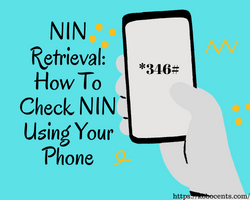
One Comment