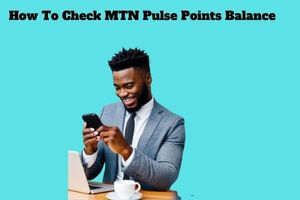How To Check MTN Pulse Points & How To Use It To Buy Data 2023
Are you looking for How To Check MTN Pulse Points & How To Use It To Buy Data? I guess you are on mtn pulse tariff plan and want to know how you can check and use your pulse points to buy data. This article will help you to find out how to do that, it’s very easy and straightforward.
What is MTN Pulse?
The MTN pulse is an amazing bonus point system that is available to all MTN Pulse customers after every airtime purchase. With the MTN pulse point, you can purchase data bundles including night plan bundles, weekend, and social bundles.
MTN Pulse allows you to enjoy a FLAT rate of 11.26k/sec for calls ACROSS ALL local Networks in Nigeria after the first 60 seconds call of the day at 25.6k/sec.
What is MTN Pulse Point
MTN pulse points are rewards in form of points offered to MTN pulse subscribers. It is in form of points which is gifted to customers after purchasing MTN data plans, Night plans, IG & Tiktok plans, Music plan subscription.
You are also gifted pulse points whenever you make phone calls, Transfer airtime or transfer data from your MTN line. You can also receive these MTN pulse points if you migrate to MTN pulse tariff plan for the first time and when you login to myMTN app.
The MTN pulse points are exclusive for customers on the MTN pulse tariff plan. After obtaining the MTN pulse point, you can use your points to purchase any data bundle you wish to purchase.
You can purchase daily plans, weekly plans or monthly data plans, nightlife plans and also IG/Tiktok bundles, and even music plans using your pulse point.
What can MTN pulse points be used for?
Services to redeem your Pulse points by exchanging them for the following services:
- Daily Data plans
- Weekly Data plans
- Monthly Data plans
- IG/TikTok Data bundle
- Nightlife bundles
You will be able to redeem your Pulse Points for FREE at any time when you dial *406*7#.

MTN Pulse Points
If you choose Data Bundle (1), you get the options of daily, weekly, and monthly options to choose from in order of increasing Pulse Points.
For Nightlife Bundle (2), it will cost you 25 Points for 250MB and 50 points for 500MB.
As regards IG and TikTok bundle, 100 points give you 350MB and 200 points give 1GB.
If you are just migrating to MTN Pulse, you will receive Pulse points and this happens only once. Also, if you migrate out of MTN pulse, you will lose your pulse points and will have to start from scratch if you migrate back.
The Pulse points usually come in handy when you want to do a quick night bundle, IG & Tiktok bundle or daily/weekly bundle. However, the number of points needed for a substantial monthly bundle is on the high side considering how long it will take you to get those points.
Note: Your Pulse Points will expire after a year and it can’t be shared or used to purchase data for a third party.
How to Check Your MTN Pulse Point
- To check your MTN pulse point balance, dial the USSD code *406*7*1#.
- Select 7 (Pulse Points) >
- Select 1 (Points Balance).
- Once you dial that, your pulse point’s balance will be displayed to you instantly on your screen.
The pulse points are equivalent to naira, meaning that 1 pulse point is equal to 1 naira, 100 pulse points are equal to 100 naira and if you wish to purchase the MTN N500 for 1.5GB, then you need 500 pulse points.
RELATED POSTS:
How to Use your MTN Pulse Point to Buy Data
To use the MTN pulse points to buy data, go to the phone dialer app on your phone
- Dial *131#,
- Select options “1” (Data Plans),
- Select any data plan you want (Daily, Weekly or Monthly) >
- Select 1 or 2 (Auto renew or One-off) >
- then Select 2 (Points) as your preferred payment option and press Ok.
Ensure you have enough pulse points for the data plan you wish to purchase. Remember points are equivalent to naira.
Once you do that you’ll receive a confirmation message of your successful data plan purchase with your pulse points. Further details of the data plan including the validity period and your remaining pulse points will be sent to you.

How to Redeem MTN Pulse Point
Redeeming your MTN pulse points is the same thing as using them to buy a data plan which you can also use to redeem or use your MTN pulse points to buy a data plan.
- To redeem your MTN pulse points click on your phone dialer
- Dial the code *406# using your MTN phone number
- Select option 7 (Pulse Points) from the list of options displayed
- Select option 2 (Redeem Points) from the options displayed
- Then Select any of the data bundle you want to redeem it with and press OK.
How to Earn MTN Pulse Points
To earn MTN pulse points you need to buy data plans. The more data plans you buy the more pulse points you earn. Music plan subscription, Logging into myMTN app, and Transfer of airtime or transfer of data through myMTN app will also earn you MTN pulse points.
What Can I Use MTN Pulse Points For
You can use your MTN pulse points to buy daily, weekly, and monthly data plans. You can also use your MTN pulse point to buy nightlife plans and IG/Tiktok bundles.
How to Transfer MTN Pulse Points
You cannot transfer your MTN pulse points, you can only use your MTN pulse points to buy data plans on MTN.
How to Use MTN Pulse Point to Buy Airtime
You cannot use your MTN pulse points to buy airtime on MTN, you can only use it to buy data plans on MTN.
MTN Pulse Points Facts
- These points expire after a year
- It is equivalent to airtime (Naira): 500points is equal to 500naira.
- It can’t be shared, transferred, or used to purchase data for a third party.
- You will not receive Pulse Points if you migrate back to the Pulse tariff.
- You will lose all your Pulse Points once you migrate out of the Pulse tariff.
- You can accumulate your Pulse points and exchange them for free Data
- To check your Pulse Points balance dial *406*7*1#.
Conclusion: How To Check MTN Pulse Points
Earning pulse points anytime you purchase data is great. Keep buying data and keep earning points.