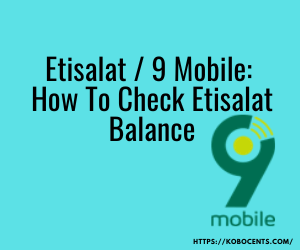Etisalat / 9 Mobile: How To Check Etisalat Balance – Airtime and Data Balance
Are you an Etisalat subscriber looking for how to check Etisalat balance? Etisalat may not be the most popular network, but they do a great job with their services. You heard about how exceptional Etisalat services are and finally decided to try them out.
It is easy to forget the process for checking the airtime balance and data balance because it’s not so easy to remember.
And, unlike some networks, you would most likely not find someone close by to inquire from. This is why you have to know the quick code or save it in a place that is easily accessible.
This article covers everything on how to check your Etisalat airtime balance and data balance.
How To Check Etisalat/9 Mobile Airtime Balance
There are four easy ways to check your 9 Mobile airtime balance.
- Using the USSD code
- Using the Etisalat website
- checking via the app
- requesting it from customer care.
Checking Etisalat Airtime Balance With Ussd Code
What is USSD, and how does it work? USSD is short for unstructured supplementary service data, and every network has a shortcode.
It makes it easy for users to do simple things like checking their airtime balance, sharing airtime with their loved ones, and even recharging the 9 Mobile number.
The USSD code for checking Etisalat airtime balance is 232.
To check your balance from your mobile device, dial *232#.
Your balance will be processed in a short while. Users are free to check their balance using this method as many times as they like, and it attracts no fee.
RELATED POST:
Checking Airtime Balance Using The Etisalat Website
The Etisalat website is one way to check Etisalat airtime balance. The website has all the features you need. Go to their website, scroll through the welcome page and find the guide to get your airtime balance.
Checking Airtime Balance Using The Etisalat App
The Etisalat app is one of the many self-service options Etisalat has provided for users. Although to use the app, you will have to follow a few procedures.
Go to the app store or Google play store and download the app. Register with your name and phone number, then follow the prompts.
It typically takes a few minutes to have the settings configured. After that, log in to your account and get your airtime balance details.
Checking Etisalat Airtime Balance via Customer Care
This should only be used when all the above alternatives fail. Only contact customer care when you cannot find a way out yourself. The representative will help you check your balance and guide you on how to check it, so you don’t have to go through the trouble of a long call.
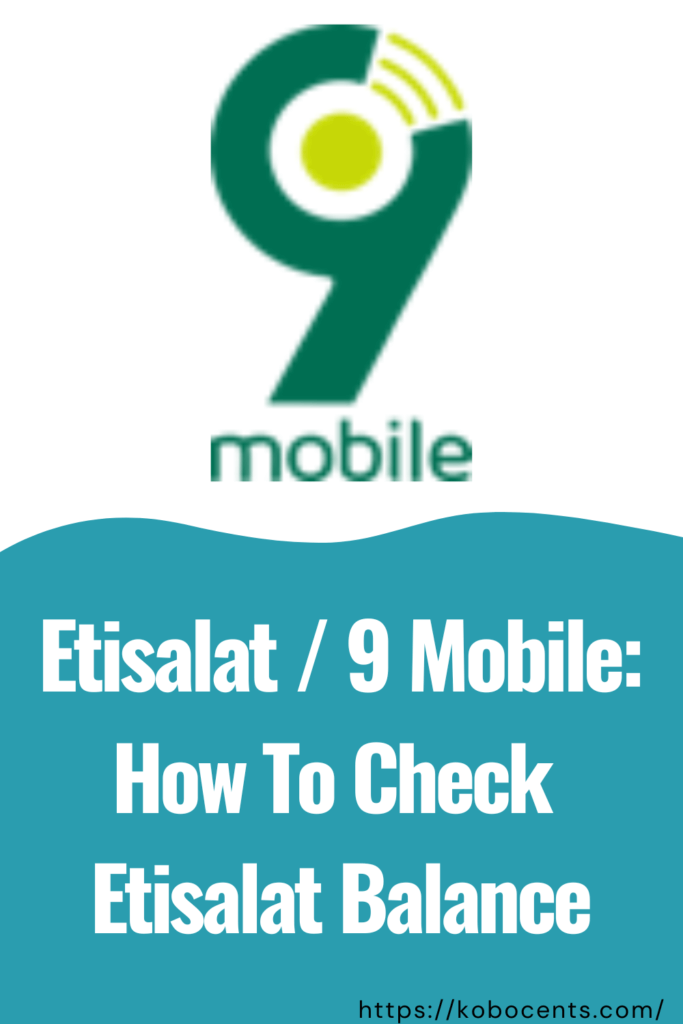
To contact 9 Mobile customer care department, dial 200. The call is processed immediately, and an agent will attend to you within a few minutes. Explain your situation in simple terms and listen to the instructions given. Be sure to note down vital information that you may forget.
Alternatively, you can reach out to customer care via their email address, [email protected]. Although the response time for calls is generally faster, emails also get quick responses. Your email should explain the problem and what you need a solution to in simple terms.
Check Out: NIN Retrieval: How To Check NIN Using Your Phone- 2023
How To Check Etisalat/9 Mobile Data Balance
The data balance of your Etisalat line can be checked with a short code, the official website, or the app.
Checking Data Balance Using The Short Code
There are two shortcodes for checking the data balance of an Etisalat line. You can dial *228# and wait for your balance details or dial *232#.
With the second code, you would have to follow a couple of prompts before sending your balance details.
You can also check your data balance via text. Send “BAL” to 228. There are no charges for using this service, and your balance will be sent in a short while.
Checking Your Data Balance Via The Official Website
This is not the most convenient way to check your data balance, but it’s a valid option. Go to the 9 Mobile official website. You will find a section that details the procedures for data balance inquiry. Follow the steps accordingly, and your balance will be displayed.
Checking Your Data Balance Via The App
This option will require you to download the app from a trusted source: the app store or play store.
Do not download the app from unverified sources as it could contain harmful stuff like a virus. Remember, you will have to enable access to your device so your data could be at stake too.
After downloading the app, register your line and open an account. Ensure you provide the correct details. Now login to your account. You would find a menu at the top of the homepage, click on it and scroll to the data balance widget.
Checking Data balance By Inquiring From Customer Care
Etisalat customer care department can be contacted via their contact line or email address. The contact line is 200, and their email address is [email protected].
Their customer service agents are highly professional and always willing to help. You will receive the guidance you need and the details of your data balance.
Guide For Other Etisalat/9 Mobile Self-Service Options: Data and Airtime Transfer, Sharing
Some shortcodes allow Etisalat users to buy data, buy airtime, share with friends and loved ones, or transfer. We will be looking at the ways to do that in this section.
How To Buy Etisalat Data and Airtime
You can purchase an airtime card from a vendor around you whenever you need to. Alternatively, you can recharge your Etisalat line from the comfort of your home. Although to do this, your bank account must be enrolled for online banking.
Every bank has a shortcode that can be used to buy airtime for yourself and others. Check out your bank’s code, dial it and follow the prompt. Most banks offer bonuses to customers that buy airtime or data directly from their bank account.
You can buy any data bundle if you have enough airtime to cover it. To purchase your desired data bundle with your 9 Mobile line, dial 917#.
ALSO READ: GoTv Subscription: Packages, Payment and Prices in Nigeria
How To Transfer Etisalat Data and Airtime
Transferring airtime on Etisalat or 9 Mobile takes only a couple of minutes. You need to know beforehand your Etisalat pin and the number you wish to transfer to.
All Etisalat lines have pins that come with them. To carry on with the transfer, you have to change it to something only you know. Pick a four-digit code of your choice and dial *247*0000* Chosen Pin#. The pin is changed automatically.
To transfer airtime, dial *223*Chosen PIN*amount to be transferred*phone number#. The transfer is completed within minutes.
To transfer data, dial *229*Chosen PIN*data amount*phone number#.

How To Share Etisalat Data
Data sharing is different from data transfer. For both plans, you must have an active data bundle. However, one user purchases a group plan in data sharing and then shares it with other users. The difference is data transfer has a limit while data sharing does not.
To share your data bundle with your friends and family, dial *229*9*Chosen PIN*data amount*phone number*3#.
Other helpful short Etisalat codes
- Etisalat Service number – #111#
Etisalat Missed Call activation – *3462# - Etisalat details of the connection – *2622#
- Etisalat details of SIM – #132#
- Etisalat for calling a tune – *3592#
Conclusion: how to check Etisalat balance
This article provides step-by-step instructions on how to check Etisalat balance, and you can use them anytime. Visit the website or reach out to customer care if you need additional help with this process.
MORE