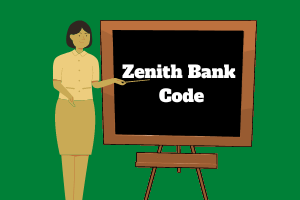Zenith Bank Code for transfer and check account balance (2023)
Zenith bank mobile banking has gone a long way, and you may now use your device to make transactions on your account with a Zenith bank transfer code. You must first register and connect your Zenith bank code to your bank account before you can use it.
Once you’ve activated your Zenith bank transfer code, you’ll be able to do various things with your phone. You’ll need a few items to activate the transfer code on your phone. If you already have a Zenith bank account, you’re only a few steps away from activating the mobile banking service.
What Is The Zenith Bank Code
The Zenith bank USSD code is for all, and once you have an account with Zenith, you may use your phone to make all your transactions by activating their USSD code. The Zenith Bank code is *966#.
Steps by Step Guide On How to Activate Your Zenith Bank USSD Code On Your Phone
If you want to activate the Zenith bank Nigeria transfer code, follow the steps below:
- On your phone, dial the Zenith bank transfer code, *996#.
- It must be received at the phone number associated with your bank account.
- Continue the Zenith Bank USSD code activation by following the next screen’s instructions.
- Make a note of your bank account number.
- Create a four-digit secret PIN and finish the registration process on your phone.
- Remember to hide your code from third parties.
USSD Code To Check Your Zenith Bank Account
Follow the steps below to check your account balance.
- Dial *966*00# from your Zenith-registered phone number.
- Enter your Zenith bank PIN
- Then click send, and you will receive a pop message about your account balance.
Bank Code To Buy Airtime
You may use your zenith bank account to purchase airtime. The phone number must be connected to your Zenith bank account.
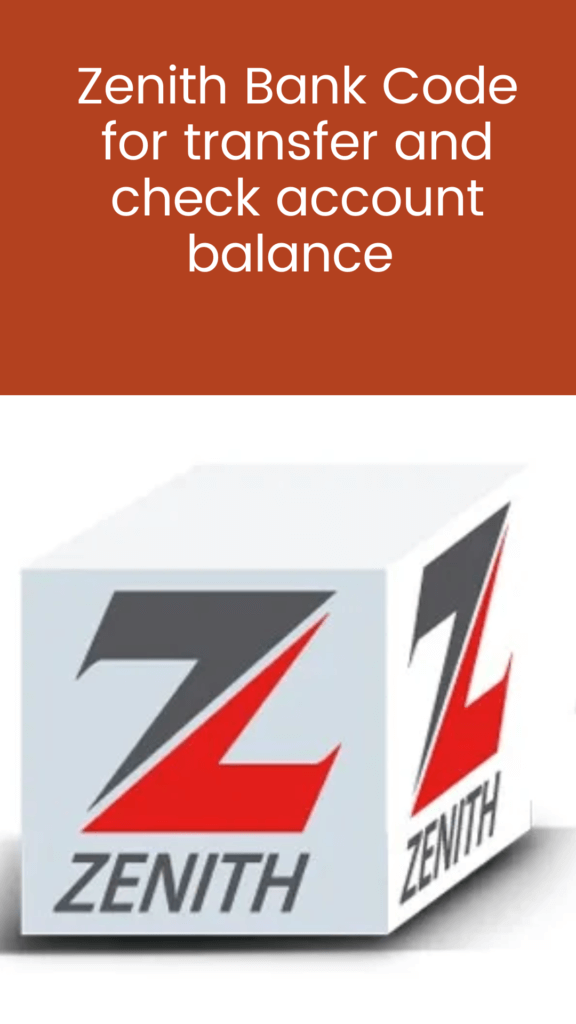
To purchase or recharge airtime for yourself, dial *966*amount#. To buy airtime for a phone number associated with your Zenith Bank account, dial *966*amount#. While recharging for others, use the Zenith bank USSD code *966*amount*phone number# to purchase airtime.
Zenith Bank USSD Code For Money Transfer
The code used to transfer money from the Zenith bank account is *966*Amount*Account Number#. You may use the code to transfer funds from your account to other bank accounts (such as GTB, First Bank, UBA, Access Bank, and so on) or another Zenith bank account.
How To Deactivate Zenith Bank Account
If your phone is stolen, you may safeguard your Zenith bank account by deactivating it, which will halt any transactions from your account.
To get started:
- Call *966*911# from any phone.
- Enter your AlertZ mobile number after your account number.
- Press “1,” which will immediately lock your Zenith Bank account.
- Go to any Zenith Bank office to get your account unblocked.
How To Pay For Bills With Zenith Bank Code
For DStv, Gotv, and PHCN bills, dial *966*7*Amount*Customer ID# on your phone and follow the prompts.
Other Zenith Billers may be reached by dialing *966*6*Biller code*Amount# from your mobile phone and following the prompts.
How to Update Your BVN
To update or link your Zenith bank account to your BVN. Dial *966*BVN# on your phone. Ensure you use the phone number to create your BVN and the number connected to your Zenith Bank account.
Related Post: How to check BVN Code Online – 2022 (step-by-step guide)
How To Reset or Change Your Zenith Bank USSD Pin
To reset your Zenith bank Pin for USSD transactions. Simply dial *966*60# and follow the on-screen instructions. Input your new password and ensure to keep it safe.
Steps To Create A Zenith Bank Online Account
A Zenith bank account may be opened and used directly from your phone. Simply dial *966# from your phone and follow the directions on the screen.
Your account number will be generated automatically and sent to you through text message. For the registration procedure, account opening forms are not required. The following are step-by-step instructions for opening a Zenith bank account online using the USSD code.
- To begin, dial *966*0#.
- You will be requested to provide your last and first name used on your Zenith Bank account.
- Make a 4-digit PIN.
- Re-enter your pin to confirm it
- If you are successful, you will get a message thanking you for choosing Zenith Bank.
- Your new account number will be given to you through SMS right away.
How To Stop All Debit Transactions On YOur Zenith Bank Account
To stop transactions from your zenith bank account, dial *966*911# from any phone. Enter your account number followed by your AlertZ mobile number. Continue pressing “1” to block your account. Go to any Zenith Bank office to get your account unblocked.
How To Block Your Zenith Bank Card at an ATM
Please dial *966*60# and choose option 6 to stop Zenith bank ATM cards if you believe your personal information has been hacked. You can hotlink/block your Zenith bank debit card using this method.
Zenith Bank USSD Transfer Code Advantages
- It is compatible with all phones.
- It’s quick, simple, and handy.
- Your phone does not need to be connected to the internet (data).
- It enables you to transfer money to any account in the world.
Frequently Asked Questions
1. Is Zenith Customer Care 24 Hours?
Yes, it is. If you’re a Zenith Bank customer with an account, there may be occasions when you have a problem that has to be fixed. Zenith Bank’s customer service lines are open 24 hours a day, 7 days a week, and they are attentive and patient representatives ready to resolve any issues.
2. How Do I Complain To Zenith Bank?
To make a complaint, simply call 012787000 or 0700ZENITHBANK to report your complaint. You can try reaching them on their social media handles if you can’t contact them.
3. How Do I Register For USSD Code For Zenith?
- Dial *966*00# using the mobile number associated with your account to register for the Zenith Bank Nigeria USSD Code on your phone.
- You’ll be asked to input your debit card’s six (6) last numbers.
- Examine your account number to ensure it is correct.
- Make a secret pin by entering four easy digits to remember and confirm.
4. How Do I Chat With Ziva?
Customers may sign up by adding the bank’s verified WhatsApp mobile number 07040004422 to their phones, agreeing to the legal terms of service, and then can chat with Ziva.
5. What Is PIN Token In Zenith Bank?
The ZENITH e-Token App is a smartphone app that produces One-Time Passwords (OTPs) for use in electronic transaction verification. A one-time password (OTP) is a string of characters that verifies a user for just one transaction or session.
ALSO READ: