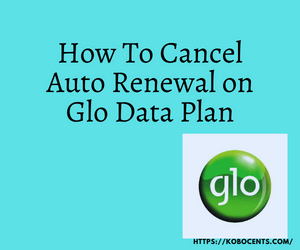How To Cancel Auto Renewal on Glo Data Plan (2023)
Are you looking for a way to stop your Glo account from renewing automatically? Is how to cancel auto renewal on Glo your biggest challenge? Here’s the post that will meet all of your needs!
Automatic data renewal can be extremely inconvenient, especially if they have removed your airtime or credit without your knowledge or consent. Whatever the case may be, this article on how to stop auto renewal on glo has got you covered.
Many people consider this act a fraudulent activity, but Glo has highlighted how beneficial enabling automatic renewal can be. The advantage of selecting this option is that you will receive a data plan twice the amount of your initial Glo data plan.
That is one advantage, but I’m sure many of you still do not consider it user-friendly. If you find yourself in a position where your data is automatically renewed, you don’t have to panic.
Glo has also provided you with a simple SMS code that you may use on your mobile device to disable or halt your active Glo data auto-renewal.
How to Stop Auto Renewal on Glo Data
If you want to cancel your glo data plan’s automatic renewal, type the word ‘CANCEL’ (a single word without quotation marks) and send it to 127 while your plan is active or when your plan is about to finish.
Another method to use in other to cancel your glo auto renewal plan is by visiting the glo website
If you send this message before your current data plan expires or is exhausted, it must be sent immediately.
As described above, you will receive a text message confirming that you have successfully opted out of the auto-renewal plan.
If this technique does not work for you or has been exhausted, you might consider calling the Glo customer service number “121”.
Please remember that Glo auto-renewal has been enabled to automatically renew your data bundle plan when it expires, saving you the hassle of having to subscribe manually.
RELATED POST: How to transfer airtime on Glo, Activate Glo Transfer Pin, and Data
How to subscribe to GLO Data Plan?
Glo clients can sign up for any of the GLO data plans through one of the following channels:
- · *777# is the USSD code you use when selecting your desired data plan
- ·Otherwise, go to hsi.glo.com.
- ·Alternatively, you can use the Glocafe app.
- ·Or, you can text the word “menu” to 127.
Can I share my Glo Data Plan?
Glo subscribers will be able to share their data plan with up to 5 other persons using the following USSD codes: *777# or 127*01*MSISDN to add a number SMS: share (Space) MSISDN to 127 to share data
Alternatively, you can use the glocafe app. Download this app from the Google play store.
Or, go to hsi.glo.com instead for more information.
ALSO READ: Etisalat / 9 Mobile: How To Check Etisalat Balance – Airtime and Data Balance
How do I check my Glo Data Plan balance?
The process to check your glo data balance is not difficult; it is quite easy.
Now, you will be able to check the remaining balance of your Glo data bundle through the following channels:
Here is what to do to check your glo data balance;
- Information can be sent via SMS to 127 or via USSD by dialing *777# or *127*0#.
- Alternatively – Go to hsi.glo.com for further details.
Frequently Asked Questions On how to cancel auto renewal on glo (FAQ)
How To Cancel Auto-Renewal On Glo 2022
If you want to stop your data plan from automatically renewing, send a text message with the “CANCEL” (without quotation marks) to the short number 127 while your plan is still valid. The Glo Auto Renewal Plan can be canceled by going to hsi2.glo.com.
How To Stop Glo 7070 Auto-Renewal
Send a text message with the word “CANCEL” (while typing remove the quotation sign) to the number 127.
How To Deactivate All Subscriptions On Glo
For data subscription;
1. Pick a Data Plan by Dialing *131#
2. Select Manage Data
3. Select Cancel Automatic Renewal
4. Select a Bundle from which you wish to opt out.
Other Methods:
If you want to prevent GLO from Taking Away Your Credit, here is precisely what you have to do. To stop unwanted SMS, calls, ads, and value-added services in your GLO line, you can send STOP as a text message to 2442.
You have completed the steps. Now no charges any longer.

How To Cancel 200 Auto-Renewal On Glo
Glo data users may have had the challenge of canceling their auto-renewals at some point. It’s as simple as A, B, C. text this word “CANCEL” to 127 (remove this quote ” “). And you must send this message before your data bundle is exhausted.
How To Cancel Auto-Renewal On Glo App
Check the tips below for complete guidelines –
- ·Visit hsi.glo.com
- ·look in the upper right-hand corner for the Renew button
- ·Click and turn off Auto-Renewal for that account.
How To Cancel Auto-Renewal On Glo Night Plan
Let me quickly show you how for those of us who do not know how to activate the glo night data bundle.
The first activation code; To activate a 1GB night plan for 200 Naira, you are to dial *127*60# or text 60 to the number 127 through SMS.
The second activation code is Text 61 to 127 to activate a 3GB night plan for 500 Naira by dialing *127*61# or sending 61 to 127 through text message.
How to Deactivate Glo Night Plan:
Now in other to deactivate and opt-out of those plans, please send cancel to 127
If you have been wondering how to turn off auto renewal or how to deactivate my Glo data plan, then I’m sure we have already answered all of your questions above.
Conclusion: How To Cancel Auto Renewal on Glo
We are glad that we have been able to serve you better with up-to-date information concerning all troubleshooting questions on how to cancel auto renewal on glo.
MORE READING: